MATERIALS
Tutorials by Philip Klevestav< Back to Tutorials Index page
MATERIALS IN GENERAL
On this page I have tried to create a few step by step tutorials including a lot of hints and tricks I use when creating such materials.I will not go into depth too much to avoid locking the tutorials to the programs I used when creating them.
If you want some handy Photoshop actions I use frequently you can find a .atn file at the bottom of this page.
The materials created here are not to be seen as tiling textures only (some of them are not even seamlessly tiling), but the point of the tutorials are more to go through material definition in general.
I want to bring out the importance of separating different materials from each other.
Even if you create something with a highly stylized art direction, you will most likely want to define your materials anyhow, of course there are a lot of exceptions, but in my opinion defining good materials is not bound to realism, but rather to create a believable world, regardless if the world is a desert city on earth or a pink castle in space.
I would also like to thank Lamont Gilkey for the .PDF versions of all tutorials here.
WOOD
This tutorial is about creating a rogh type of wood material. I used Zbrush for some to get the base done. I also go through some on howto easily make this a more stylized material by simply switching a couple of steps.
Click image to view the rough wood planks tutorial.
Download .PDF version
METAL
As with all materials, there are a lot of different types of metal. In this tutorial I go through howto create a pretty standard matte metal wall with a sci-fi touch and I tried to make it something inbetween clean and worn.
Click image to view the matte metal tutorial.
Download .PDF version
ROUGH AND COARSE STONE
Stone cliffs and rocks usually have a lot of direction of some type in them. In this tutorial I go through how I go about sculpting such a material in Zbrush and the process from there.
Click image to view the rock stone tutorial.
Download .PDF version
This tutorial will guide you through the creation of a rough stone surface, this could be combined with something more similar to the cliff wall tutorial above to create various types of rock surfaces.

Click image to view the rough stone tutorial.
Download .PDF version
Cracked stones can look very different depending on what materials is underneath the surface, what type of damage has been done and how long ago the damage was made. Here I go through some steps to create a broken up ground piece. Ingame something like this could be masked out and used as a decal as well.

Click image to view the cracked stone tutorial.
Download .PDF version
SMOOTH AND SEMI SMOOTH STONE
Marble can be another tricky surface to create. Here I created a clean polished marble surface that is highly reflective. It is all about subtle details on these kind of clean materials, especially when it comes to the normal map.
Click image to view the clean marble tutorial.
Download .PDF version
Clean concrete blocks are usually pretty smooth, but there are details and small subtle variations is such surfaces that you can really play around with. In this tutorial I go through some steps you can do using Photoshop only.
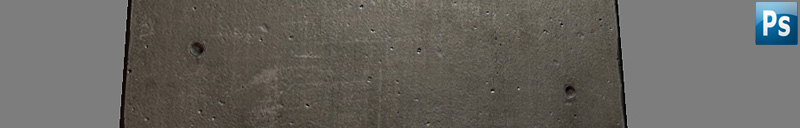
Click image to view the clean concrete tutorial.
Download .PDF version
BRICKS AND BLOCKS
Older or larger tiles may benefit from being sculpted in a program like Zbrush first. Here I go through some steps to sculpt such pieces and how much you can build with just a couple of sculpted stones if placed right.
Click image to view the old tiles wall tutorial.
Download .PDF version
Sometimes it is not really necessary to sculpt your stones. Especially when it comes to smaller brick walls. In this tutorial I go through some steps to give your brick wall more depth than a simple photo texture would work if generated into a normal map.

Click image to view the brick wall tutorial.
Download .PDF version
PHOTOSHOP ACTIONS AND EXTRAS
These are some Photoshop Actions I frequently use, the action package contains 6 actions.Big thanks to Teddy Bergsman for solving the normal map overlay keeping the blue channel correct using only one layer, and for the "Cavity from normal" action that essentially creates a fast edge definition from the normal map for you to use in the diffuse and specular maps.
» Download: PT Actions
The action package file contains these actions:
- Overlay Normal @ Teddy (Thanks to Teddy Bergsman)
- Flatten to new layer
- Normalize
- Sharpen
- Cavity from NM @ Teddy (Thanks to Teddy Bergsman)
- Cavity from AO @ Teddy(Thanks to Teddy Bergsman)
< Back to Tutorials Index page